IN SHORT: NameDrop, a 2023 feature on Apple mobile devices, is enabled by default when you update the software. But sharing your contact details with another phone does not happen automatically. Security experts say it's unlikely someone could steal your contact information using NameDrop.
Posts on several social media platforms have warned parents about a new iOS feature that they say could put their children’s safety at risk.
The iOS is an operating system for mobile devices manufactured by Apple.
Some of the posts are from police departments in the United States, including here and here.
A video posted on TikTok, with 2.8 million views, claims: “If a stranger is near your child’s phone and they’re close, NameDrop may share your child’s phone information with the stranger. Not good.”
The video adds that the feature is turned on by default and that parents should disable it on their children’s phones.
Similar posts can be found on Tiktok here, with over 233,000 views, and on Facebook here, here and here.
The posts either strongly imply or explicitly state that the feature can be used to access someone’s contact information without their permission or knowledge. But is this accurate? We looked into it.
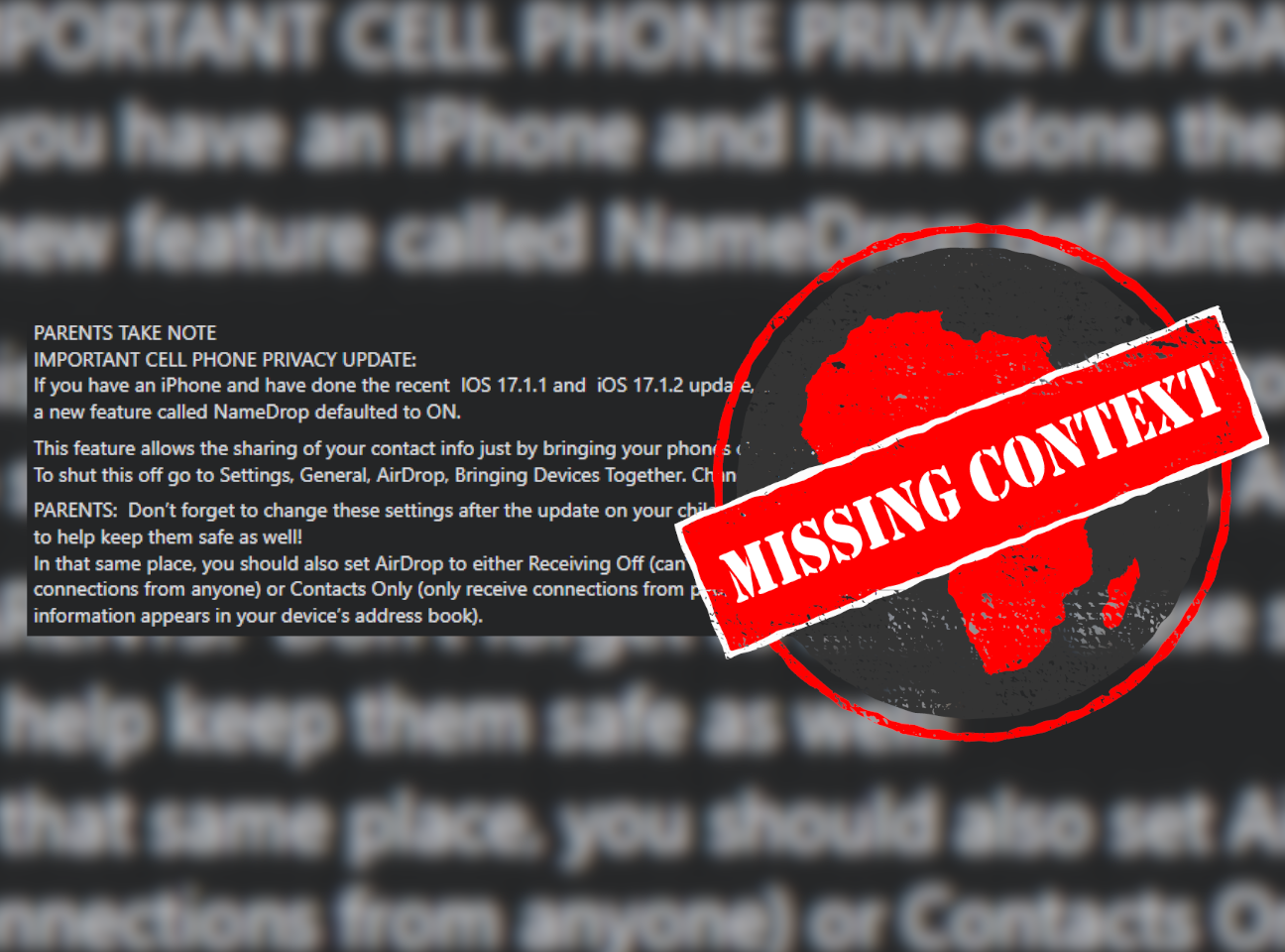
What NameDrop does
The feature NameDrop was announced by Apple in June 2023, in order to share contact information between two phones quickly.
If NameDrop is enabled on two devices, contact details can be exchanged between the two when they are placed close together, without a user having to enter the details manually.
Another popular TikTok video, with over 2.3 million views, shows footage from a TV news segment where the anchor says: “The concerning part … is that it’s automatic. Once you download iOS 17 on your phone, the contact sharing feature is defaulted to on, so you have to go out of your way to just stop it.”
It is true that this feature is enabled by default when a user updates the software on their Apple device to iOS 17. But what the video and other posts fail to mention is that while NameDrop is turned on by default, a stranger can’t get your contact details without your permission.
Some posts appeared to be aware of this, such as the US-based Whitman Police Department, which said: “We are aware the ‘drop’ has to be approved.” The Needham Police Department, also in the US, acknowledged that “there are a few additional required steps”.
But their posts doubled down, saying “when in the wrong hands, [NameDrop] could easily be manipulated on a child's phone” and “we would rather be proactive and let you know of this new feature to keep one of our most vulnerable populations safe”. But this is still misleading.
What you need to share contact information
As security experts told news agency AFP, the risk of someone stealing your contact details in this way is very low. For this to happen, you would need to leave your phone both unattended and unlocked. And in this case, one expert told AFP that sharing your contact information would be “the least of your worries”.
As Apple explains, the feature requires the sending phone to manually select what contact information, if any, to share when the phones are brought together. This means that your information is not automatically shared – nothing is sent unless you specifically choose to do so.
Not only do you have to manually select whether you want to share contact information, but you also have to unlock the devices and position them very close to each other, almost touching.
The process can also be cancelled simply by locking one device or moving it away from the other.
Republish our content for free
For publishers: what to do if your post is rated false
A fact-checker has rated your Facebook or Instagram post as “false”, “altered”, “partly false” or “missing context”. This could have serious consequences. What do you do?
Click on our guide for the steps you should follow.
Publishers guideAfrica Check teams up with Facebook
Africa Check is a partner in Meta's third-party fact-checking programme to help stop the spread of false information on social media.
The content we rate as “false” will be downgraded on Facebook and Instagram. This means fewer people will see it.
You can also help identify false information on Facebook. This guide explains how.

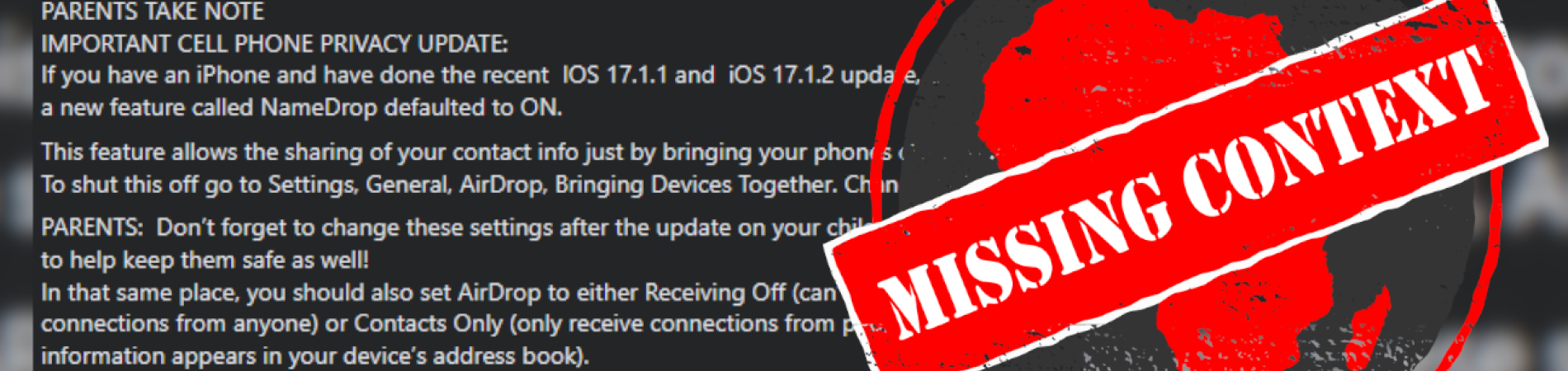
Add new comment